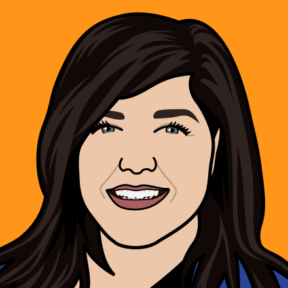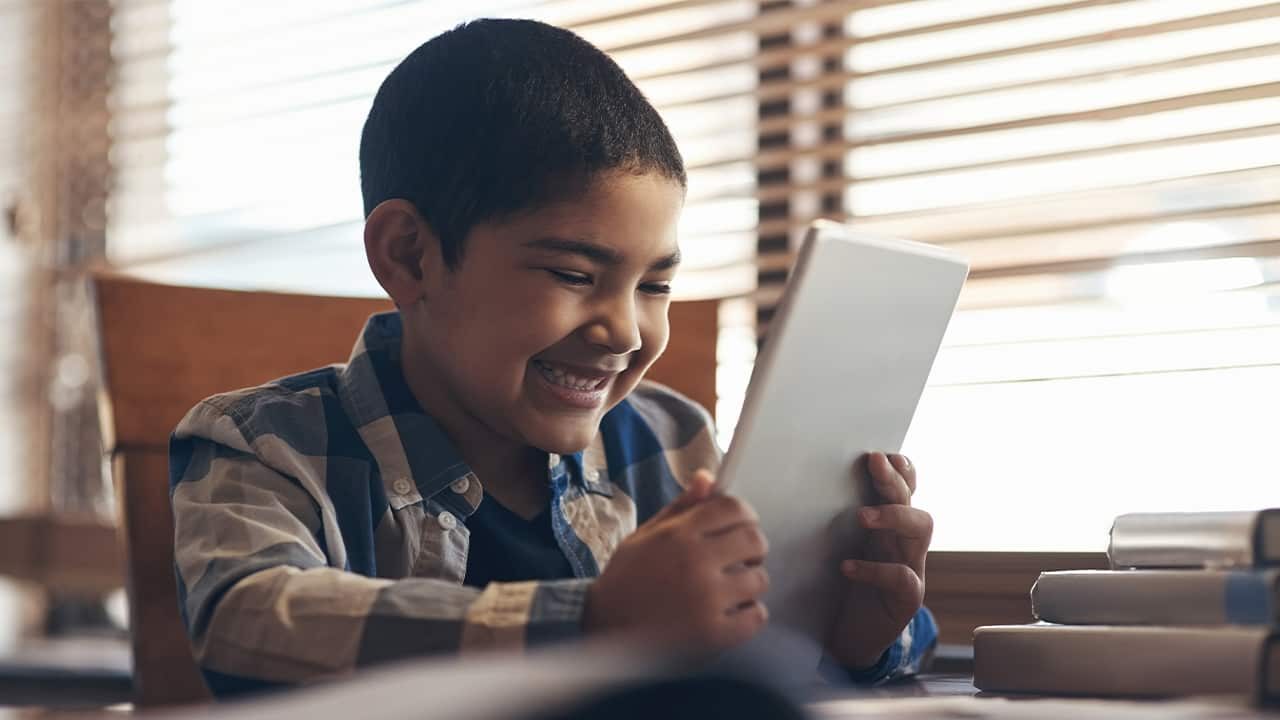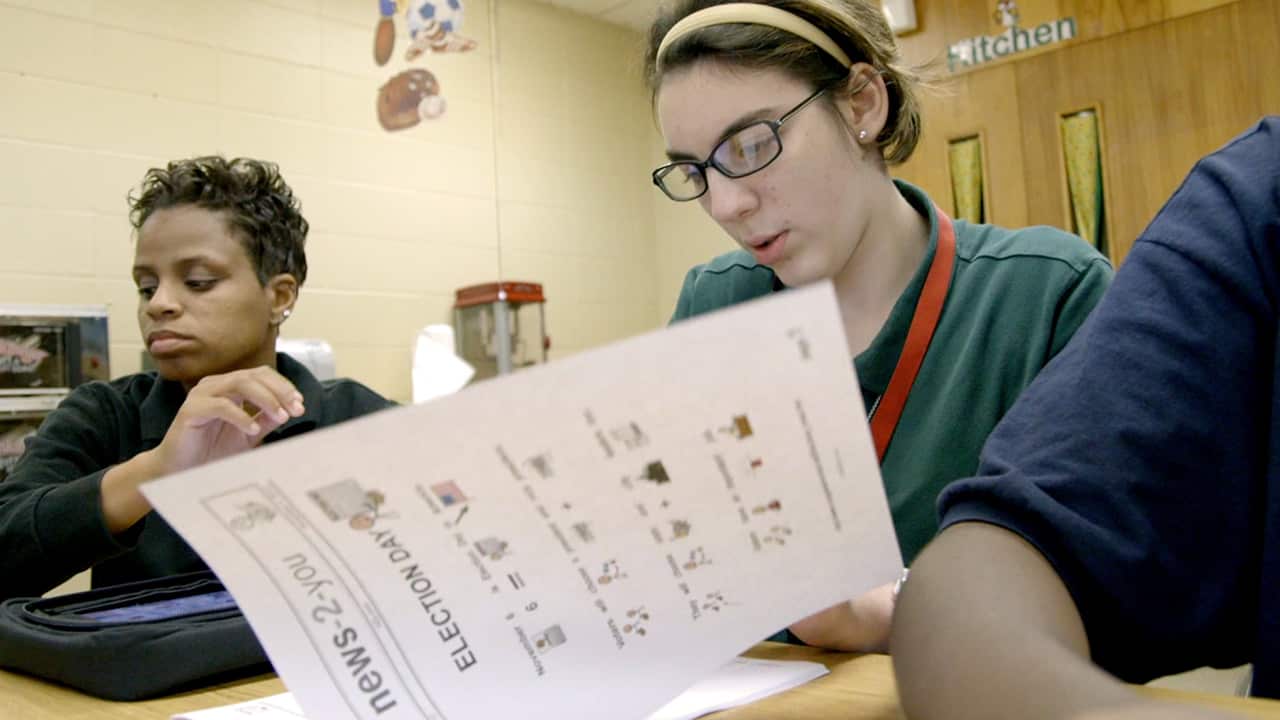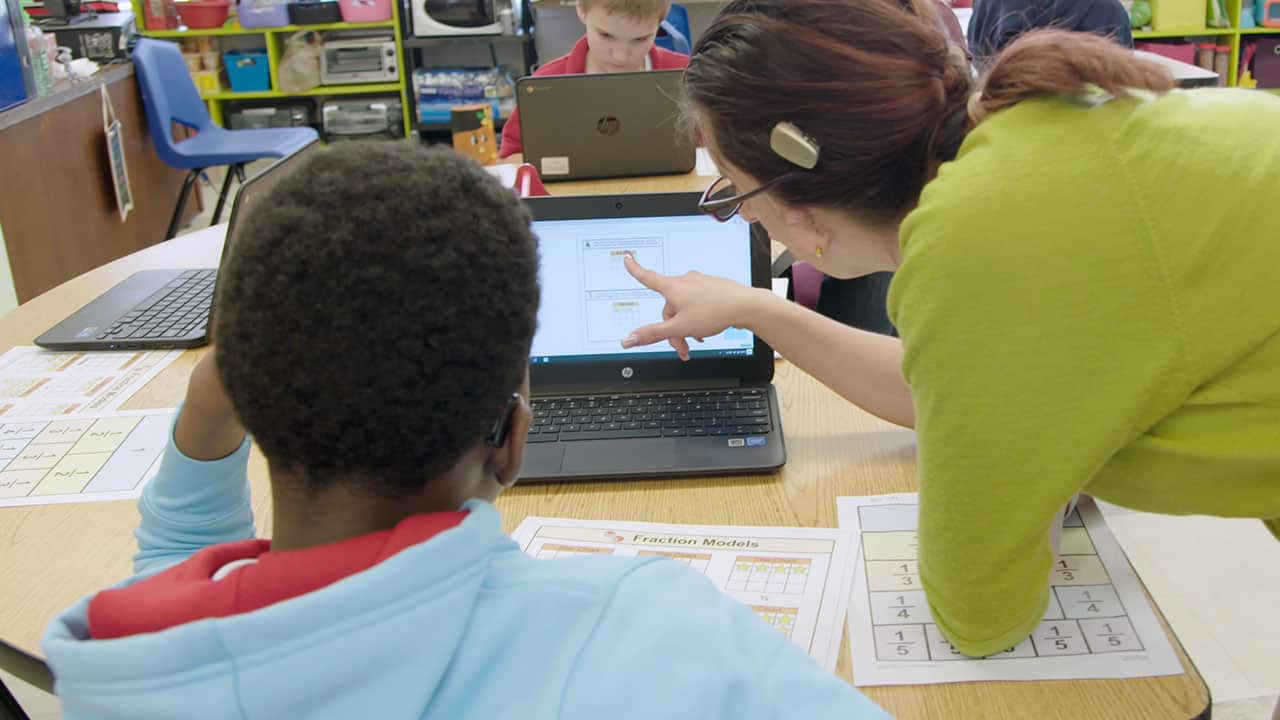Implementing GPS into your special education classroom can help you achieve data-driven results. With GPS, you can track identified goals and show student growth with customized, intuitive graphs. Assessment results will be stored on the secure n2y platform, allowing a student’s progress to be consistently monitored year after year and from school to school.
Identify and Monitor Student’s Goals
GPS has an array of assessment tools that you can use to effectively identify and monitor a student’s goals, preferences and skills in relation to the instructional practices within Unique Learning System.
- Profiles: Profiles are the entry point into Unique Learning System. They provide a brief description of an individual student’s present level of performance on targeted skills and standards. There are four profiles available: Self-Help, Preschool, K–12 Student Learning and Transition. Each profile provides a Differentiated Support Level, as well as strategies for supporting students at each level.
- Benchmark Assessment: Benchmarks collect baseline data at the beginning of the school year, and can be used to monitor progress in targeted skill areas including reading, writing, math, transition and emerging skills.
- Monthly Checkpoints: Checkpoints provide pre- and post-assessment measurements of monthly unit content and skill learning.
- Skill Tracking: This tool identifies skills directly correlated to an IEP goal that should be tracked for individual students. You also can track a determined skill for subsets of students.
- Core Rubrics: Rubrics address transition readiness skills in the areas of employability, communication, self-advocacy, daily living and social strategies.
- Transition Planning: This tool helps facilitate future planning for areas like employment, daily living needs and community access for middle school, high school and transition-aged students.
School districts including the Los Angeles Unified School District and Houston Independent School District witnessed growth in student performance after mandating the implementation of Unique Learning System and its data collecting and reporting tools.
Administrator Reporting Feature
Using the reporting features—either as a licensed user or as a subscription manager—will allow you to see data at a broad and in-depth level, which can help drive implementation. Having this data ready and easily accessible will allow you to make timely decisions about implementation and usage, highlight areas for improvement and determine where you may need additional professional development.